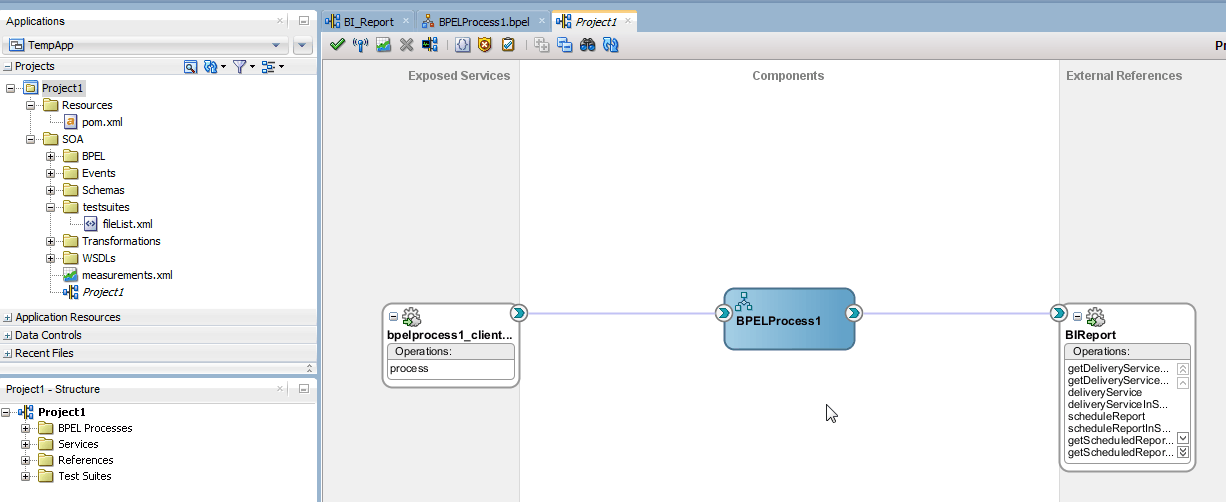Greetings,
Previously in SOA Suite reusing composites were quite a challenge. I recently encountered this requirement and thanks to new feature in SOA Suite 12c release now we can create templates on SOA Projects, Service Components and Custom BPEL scope activity.
In this post I will cover creating SOA Composite based on a template.
As an example I have a composite including BPEL process which is generating a report from BI Publisher. The process includes assigning input parameters to web service.
Creating a Template:
Template creation is simple as it could be. Simply right click the SOA Composite or SOA Project and Choose Create SOA Template
Next you can select what components you want to include in your template.
Reusing Template:
Whenever you will create a new SOA Project you will see a new option called SOA Template simply select the template you have created earlier OR click the Green + sign to add templates stored at other location
There you go a new project based on template has been created
Reference :
39 Oracle SOA Suite Templates and Reusable Subprocesses
Version:
SOA Suite 12.1.3.0.0
Previously in SOA Suite reusing composites were quite a challenge. I recently encountered this requirement and thanks to new feature in SOA Suite 12c release now we can create templates on SOA Projects, Service Components and Custom BPEL scope activity.
In this post I will cover creating SOA Composite based on a template.
As an example I have a composite including BPEL process which is generating a report from BI Publisher. The process includes assigning input parameters to web service.
Creating a Template:
Template creation is simple as it could be. Simply right click the SOA Composite or SOA Project and Choose Create SOA Template
Next you can select what components you want to include in your template.
Reusing Template:
Whenever you will create a new SOA Project you will see a new option called SOA Template simply select the template you have created earlier OR click the Green + sign to add templates stored at other location
There you go a new project based on template has been created
Reference :
39 Oracle SOA Suite Templates and Reusable Subprocesses
Version:
SOA Suite 12.1.3.0.0
Cheers,
Zeeshan Baig