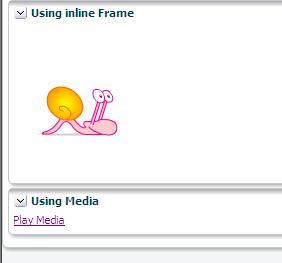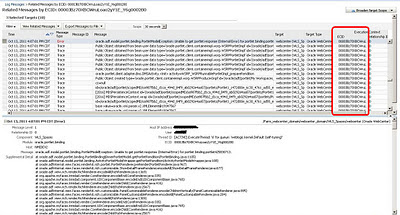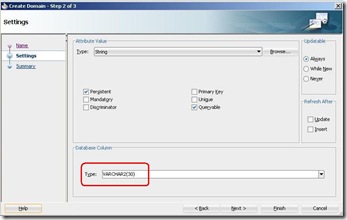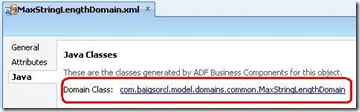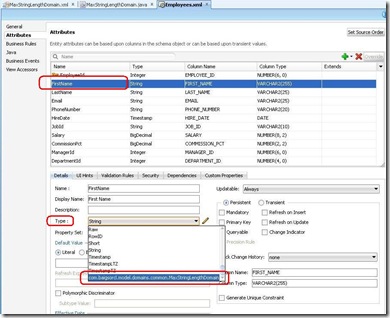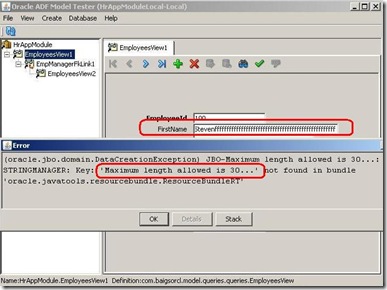Some time you need to store temporary values on the page like a global variable. Oracle ADF provides various bean scopes like pageflow scope, session scope etc etc we can definitely use them
But can you create pageflow scope at run-time? the answer is YES
Lets explore a simple example
Example:
When you press the button on the screen it will count and display how many times you have pressed the button and counter will be different for each browser window or tab
Technical detail:
- We have an input text component and its value using a page flow scope bean attribute called 'counter'
- We got a button on screen which is calling an action listener method doCounting()
How Example works:
- When we pressed the button on screen it creates a pageflow scope bean on runtime called 'myCounter' and increment this value on every button pressed.
- The value of myCounter then assigned to pageFlowscope attribute in a managed bean called 'counter' which is visible on screen as output text
Following is the code on button with other helping methods
//Method on the button
public void doCounting(ActionEvent actionEvent) {
Number value = (Number)getPageFlowScopeValue("myCounter");
if (value.intValue() >= 0) {
setPageFlowScopeValue("myCounter", value.intValue() + 1);
}
setManagedBeanValue("pageFlowScope.pFlowBean.counter",getPageFlowScopeValue("myCounter"));
}
//Method to set the value of page flow scope created on runtime
public void setPageFlowScopeValue(String name, Number value) {
ADFContext adfCtx = ADFContext.getCurrent();
Map pageFlowScope = adfCtx.getPageFlowScope();
pageFlowScope.put(name, value);
}
//method to get the value of page flow scope created on runtime
public Object getPageFlowScopeValue(String name) {
ADFContext adfCtx = ADFContext.getCurrent();
Map pageFlowScope = adfCtx.getPageFlowScope();
Object val = pageFlowScope.get(name);
if (val == null)
return 0;
else
return val;
}
//Methods used to get and set the values in a Managed bean
public Object getManagedBeanValue(String beanName) {
StringBuffer buff = new StringBuffer("#{");
buff.append(beanName);
buff.append("}");
return resolveExpression(buff.toString());
}
public Object resolveExpression(String expression) {
FacesContext facesContext = FacesContext.getCurrentInstance();
Application app = facesContext.getApplication();
ExpressionFactory elFactory = app.getExpressionFactory();
ELContext elContext = facesContext.getELContext();
ValueExpression valueExp = elFactory.createValueExpression(elContext, expression, Object.class);
return valueExp.getValue(elContext);
}
public void setManagedBeanValue(String beanName, Object newValue) {
StringBuffer buff = new StringBuffer("#{");
buff.append(beanName);
buff.append("}");
setExpressionValue(buff.toString(), newValue);
}
public static void setExpressionValue(String expression, Object newValue) {
FacesContext facesContext = FacesContext.getCurrentInstance();
Application app = facesContext.getApplication();
ExpressionFactory elFactory = app.getExpressionFactory();
ELContext elContext = facesContext.getELContext();
ValueExpression valueExp = elFactory.createValueExpression(elContext, expression, Object.class);
Class bindClass = valueExp.getType(elContext);
if (bindClass.isPrimitive() || bindClass.isInstance(newValue)) {
valueExp.setValue(elContext, newValue);
}
}
Download the sample code
Note: There are many ways to do the same task one technique is demonstrated by Andrejus click here
Have a nice day,
Zeeshan Baig